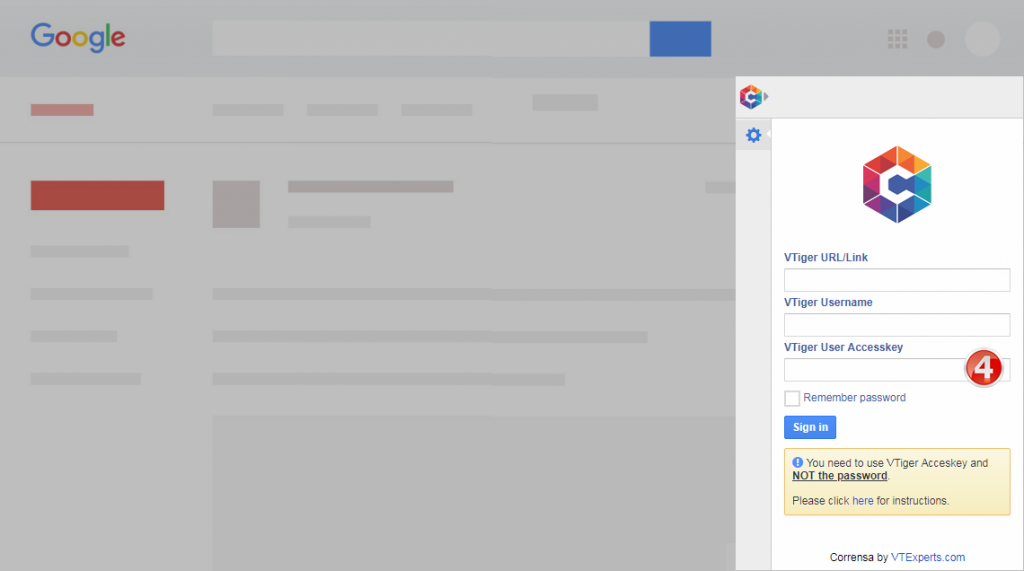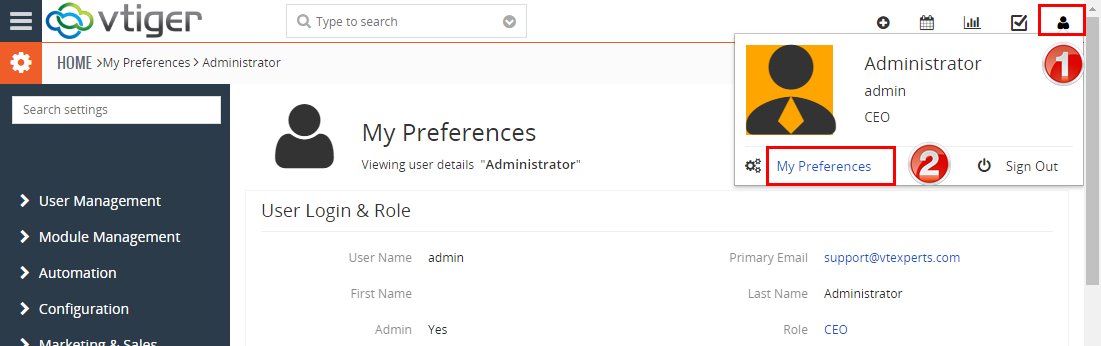How to obtain VTiger Access Key
In order to login to Corrensa Lite (Free) Vtiger plugin – you will need to use Access Key instead of password. Each VTiger user has a access key automatically assigned, you just need to locate and copy/paste it.
To locate access key, first you need to login to VTiger.
1 Go to My Preferences
Click on the user icon (#1) and “My Preferences” (#2)
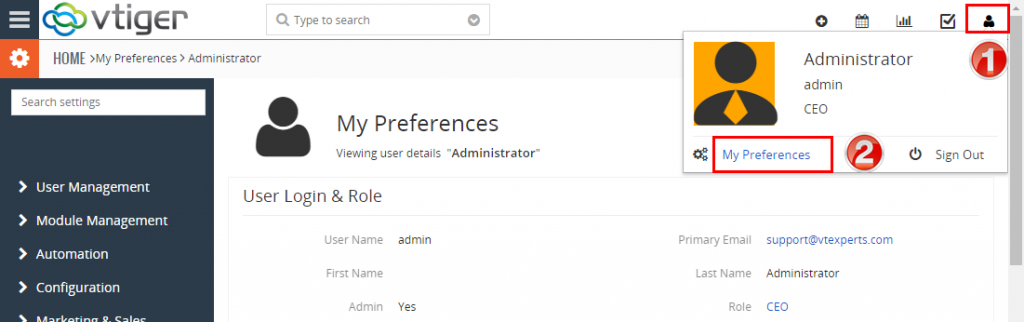
2 Scroll Down
Next, scroll down and the access key (#3) will be under “User Advanced Options” (on your user profile).
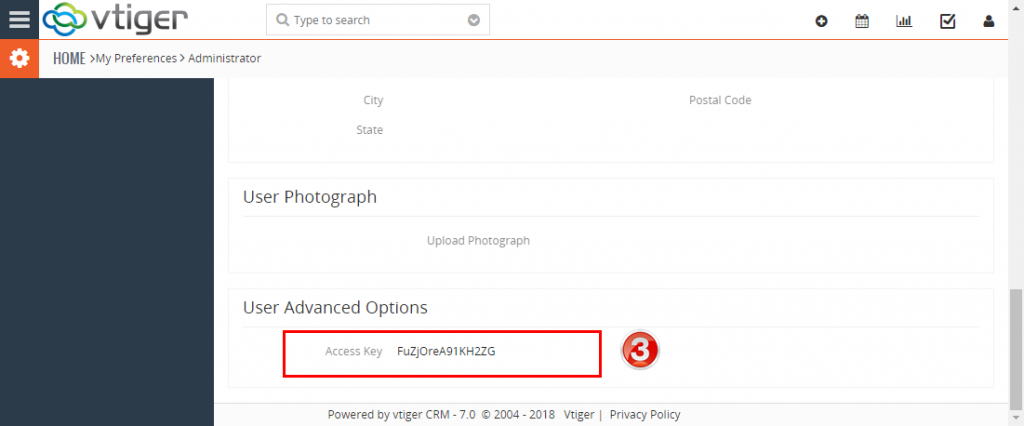
3 Login to Toolbar
Finally enter your VTiger URL (link you access vtiger), VTiger password and Access key (from #3).