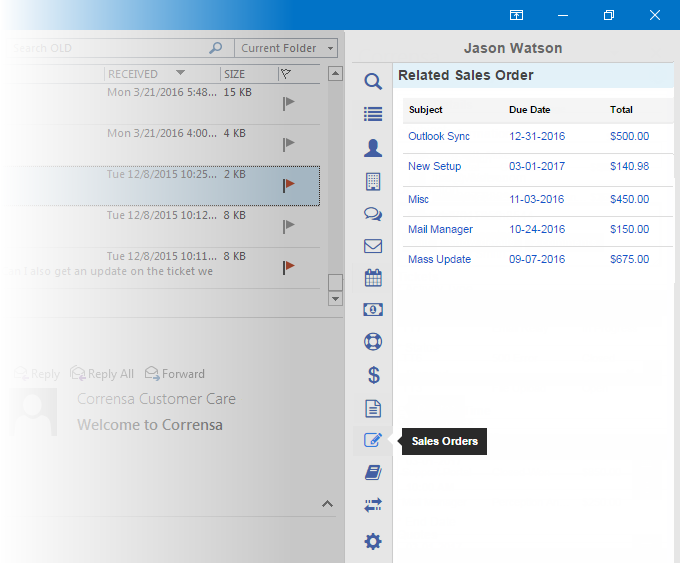Boost Your Email Productivity
It’s time to optimize the way you work in your email so you can focus less on busy work and more on selling.
Usability
Customizable
Technical Details
- Add, View & Edit VTiger Records
- Attach Emails to Contacts/Leads/Tickets,etc..
- Attach Documents/Files without leaving email
- Smart Search Built Into The Plugin
- Automated Record Lookup (Based on Email)
- 2 Intuitive Views (Summary/Detail)
- Supports Standard & Custom Fields
- Configurable Fields & Blocks
- Configurable Smart Search Fields
- White Label Available Upon Request
- Automatic Updates
- Supports Outlook, Gmail & Office 365
- Supports VTiger Open Source 6.x & 7.x
- Supports Most VTiger Core Modules
- Takes Less Than 2 Minutes to Setup
- Works Out of The Box (No Configuration)
- US Based Chat/Phone Support
Contacts/Leads & Organizations
Intuitive summary view displays key record information as well as related tickets & opportunities with ability to click in and edit/view.
Summary
The most important record information summarized in an easy to read view. Related records such as Tickets, Opportunities are displayed.
Tip: You can configure what fields are displayed, including custom fields & icons. (Configured in admin area).
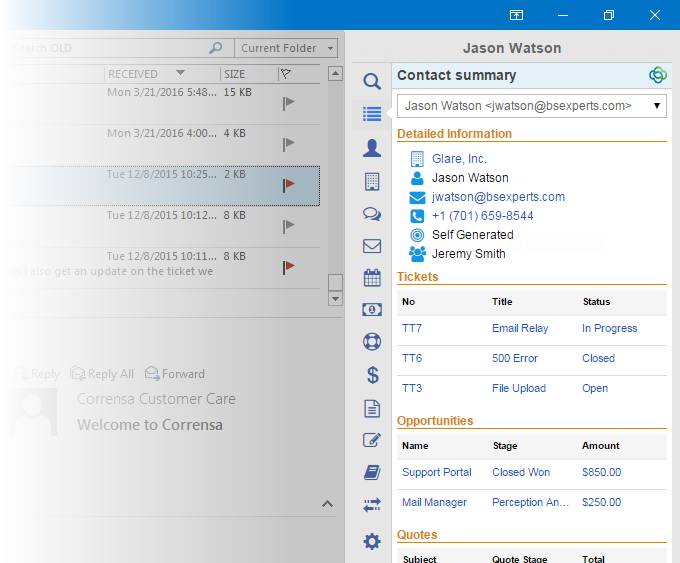
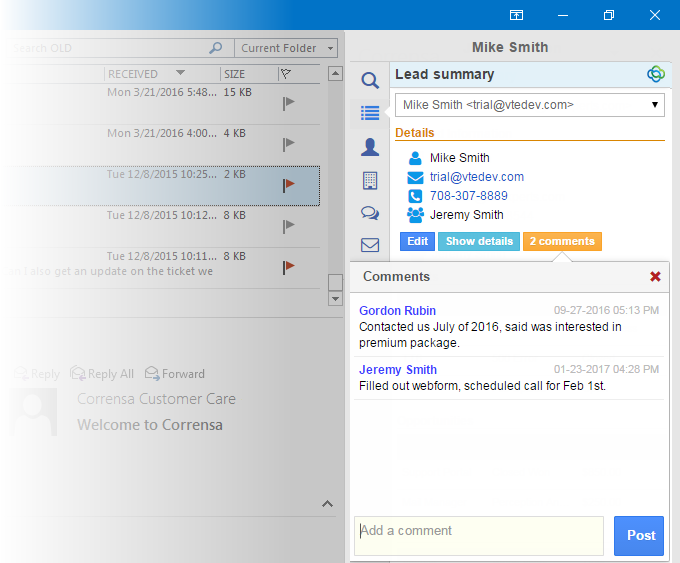
Comments
View & Add Comments to Leads and Contacts without ever leaving your Outlook/Gmail.
Create & Edit
Edit existing and create new VTiger leads & contacts with a single click.
Hint: Person information such as name, email, phone is automatically pre-filled from email header/signature.
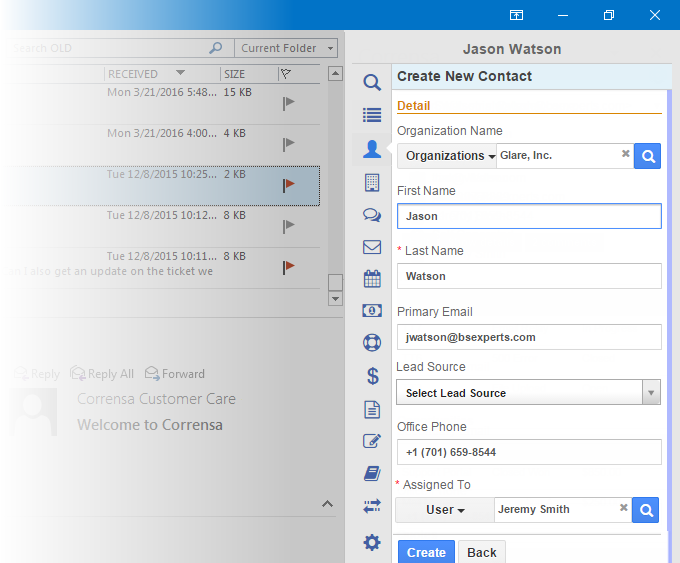
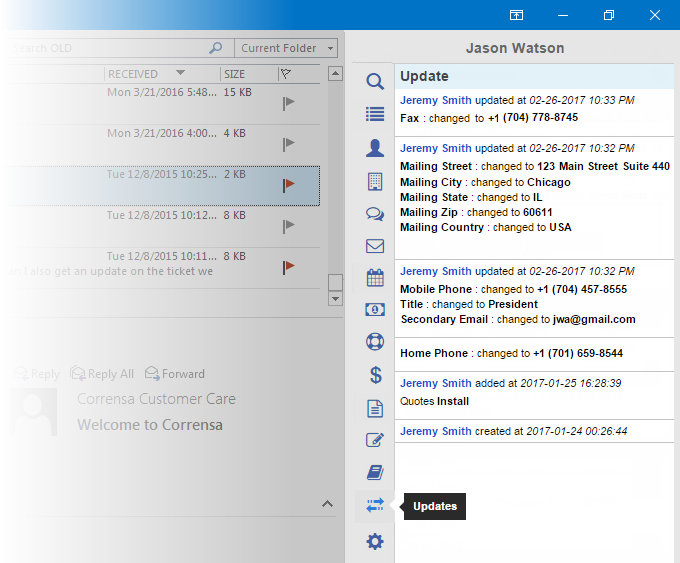
Field Changes
See field change history on the spot - identical to what you would see in VTiger.
Search
Intuitive Search allows you to lookup any VTiger record from your email inbox.
Tip: Search fields can be configured in admin configuration area.
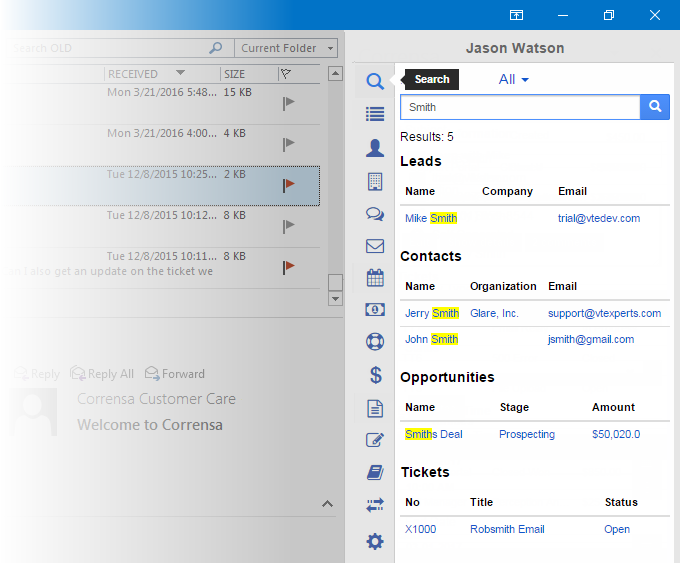
Emails
Attach email messages to any VTiger record + upload attachments & post comments.
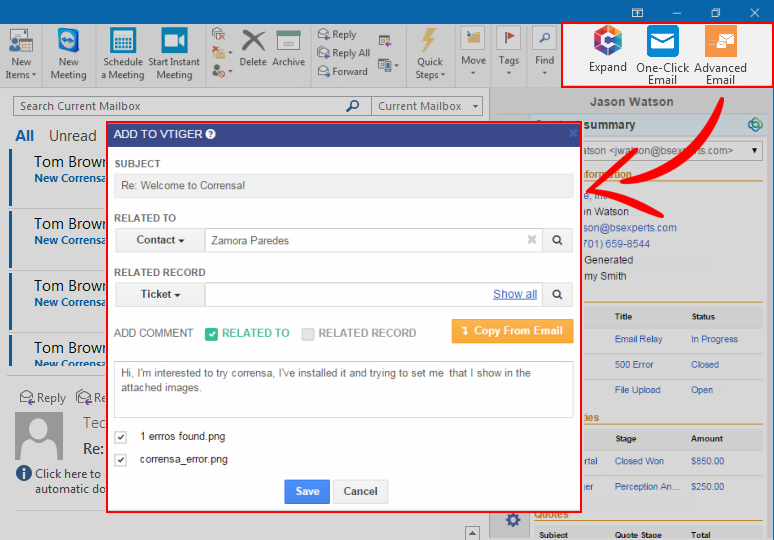
Advanced Email Linking
Attach emails to leads, contacts, vendor, organizations as well as related records such as tickets and opportunities.
In addition to the email - post comments & attach documents with few extra clicks.
Email History
All email communication captured is available at your finger tips.
Emails attached via plugin or sent/received in VTiger will also show up..
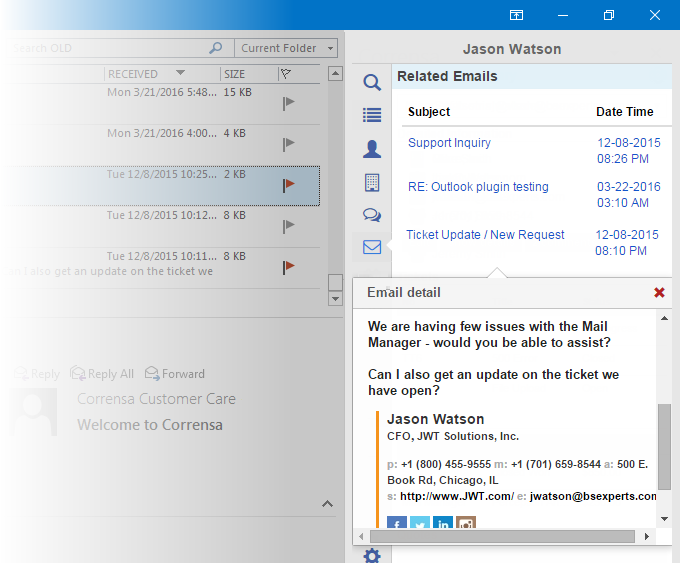
Calendar
Schedule VTiger events & todos right from your email.
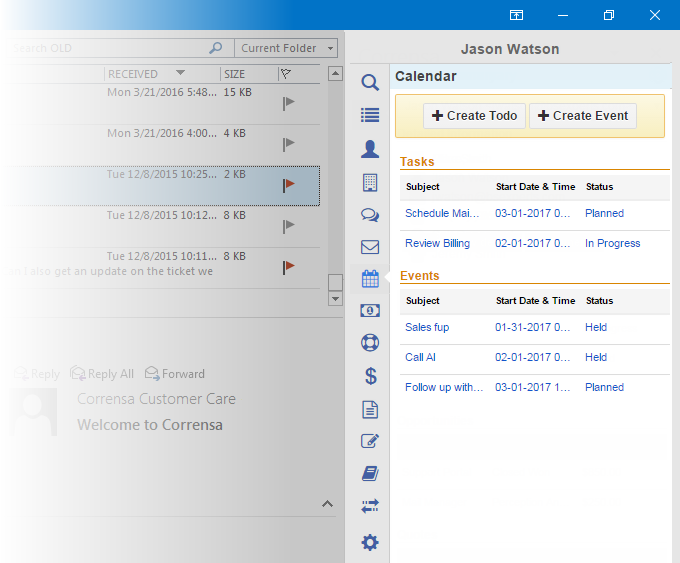
Calendar Events & Todo's
Quickly view all the scheduled events & tasks from VTiger. Click to open each activity or use buttons to create new Events & Todos.
Create Activities
Create calendar events and tasks within one click. The activity will immediately show up in VTiger & Corrensa addon. Tip: You can configure what fields show up, including custom fields and really boost productivity while adding records.
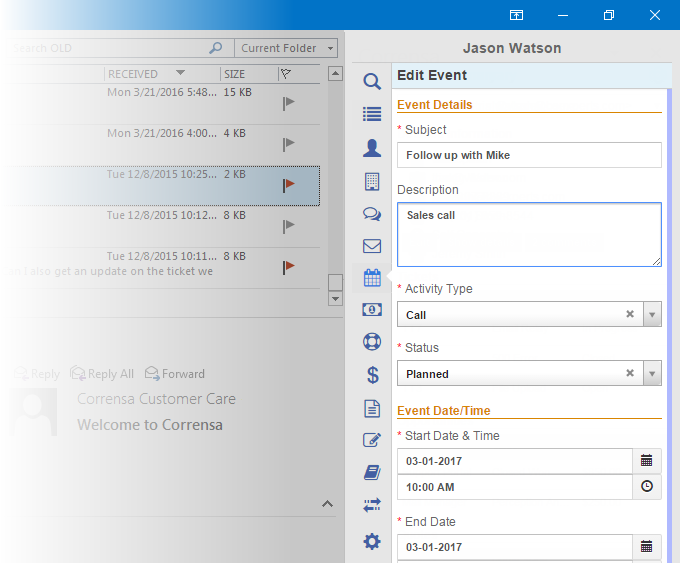
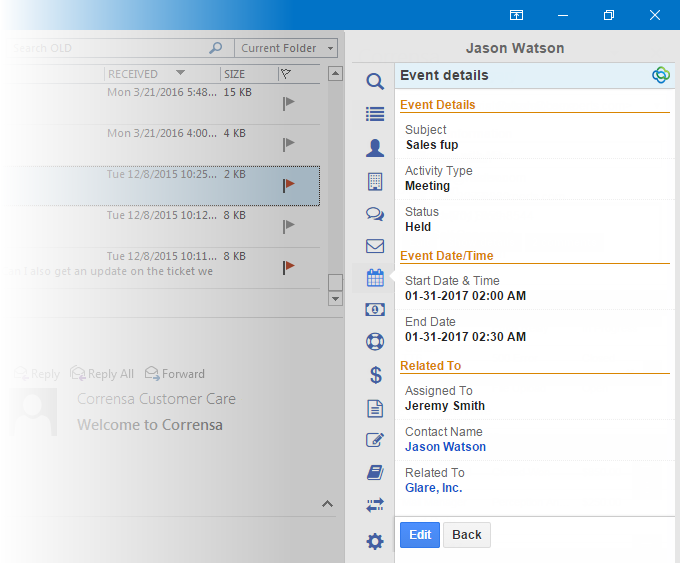
Activity Details
View full details of the event or a task in a glance. Use shortcut (VTiger icon) to open the activity directly in VTiger or edit it on the fly.
Opportunities
View, edit & create VTiger opportunities from your email inbox. Link emails, attach documents and post comments.
Opportunity List
Quickly view all the potential opportunities associated with a contact. Click to open each opportunity or use buttons to create new Opportunity.
Tip: You can configure what fields are displayed, including custom fields (Configured in admin area).
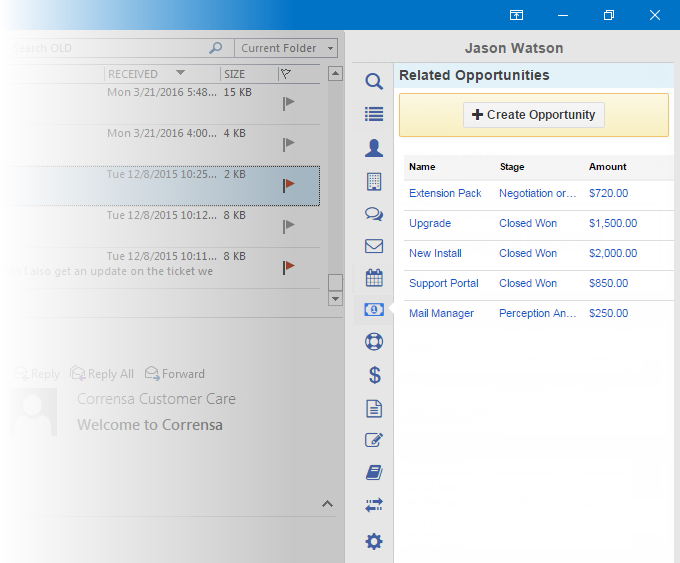
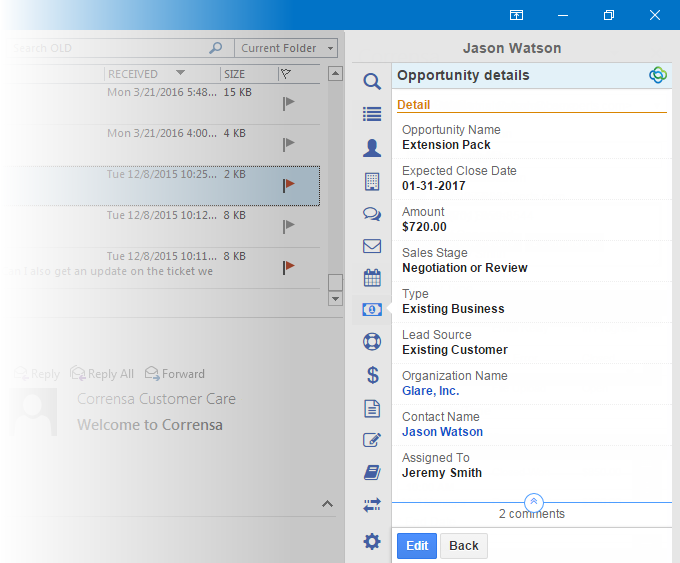
Opportunity Details
Opportunity record details at a glance. View any comments with ability to expand and add more. Use shortcut (VTiger icon) to open the opportunity directly in VTiger or edit on the spot.
Opportunity Comments
Expand comments section to view who and when commented on the opportunity and post new comments within a single click.
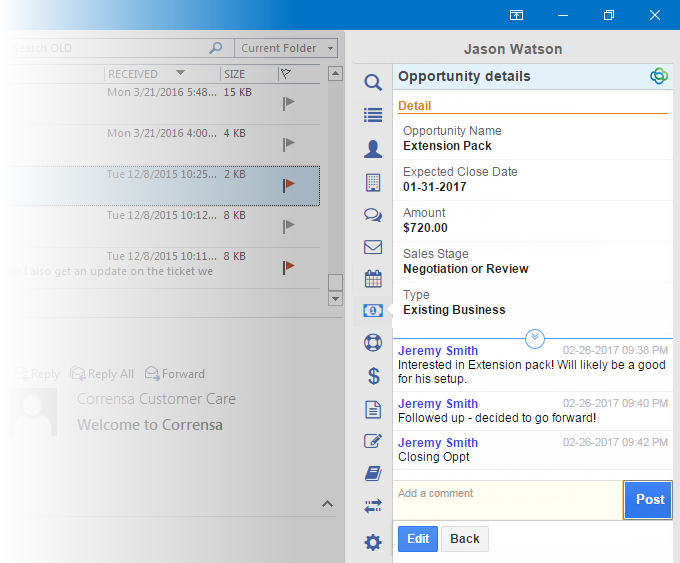
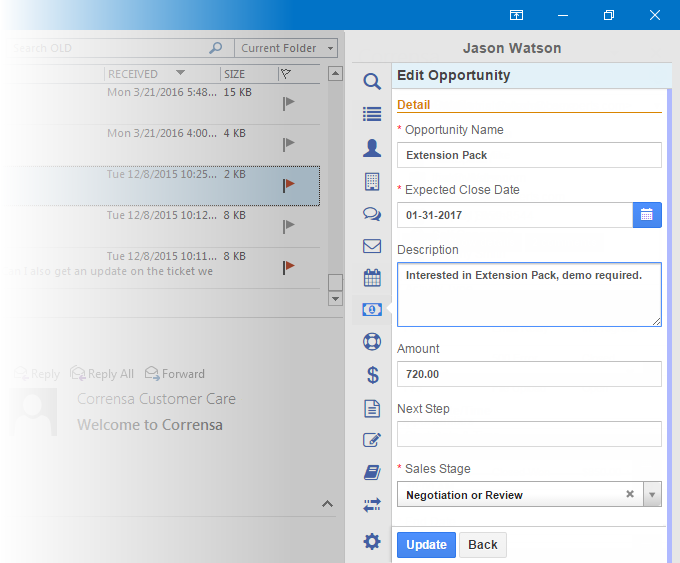
Create & Edit Opportunities
Create & edit opportunities on the fly. The information is saved directly into VTiger.
Tip: You can configure what fields show up, including custom fields and truly boost productivity (Configured in admin area).
Tickets
View, edit & create VTiger tikets from your email inbox. Link emails, attach documents and post comments.
Ticket List
Quickly view all the tickets associated with a contact/organization. Click to open each ticket or use buttons to open a new Ticket on the fly.
Tip: You can configure what fields are displayed, including custom fields (Configured in admin area).
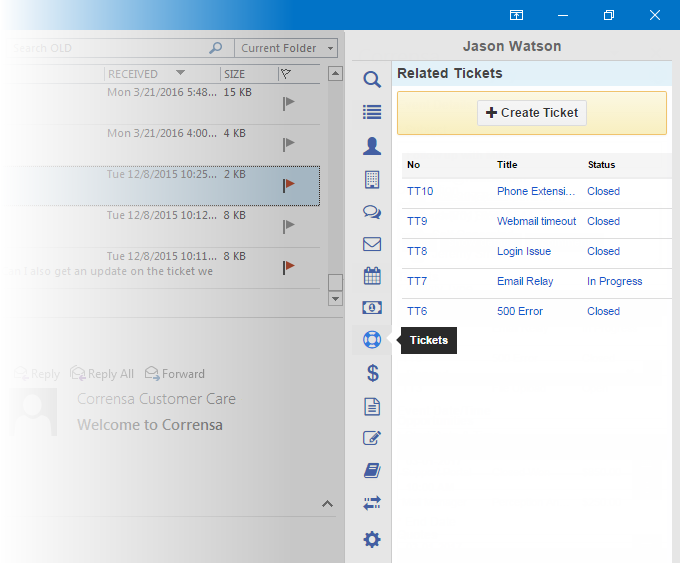
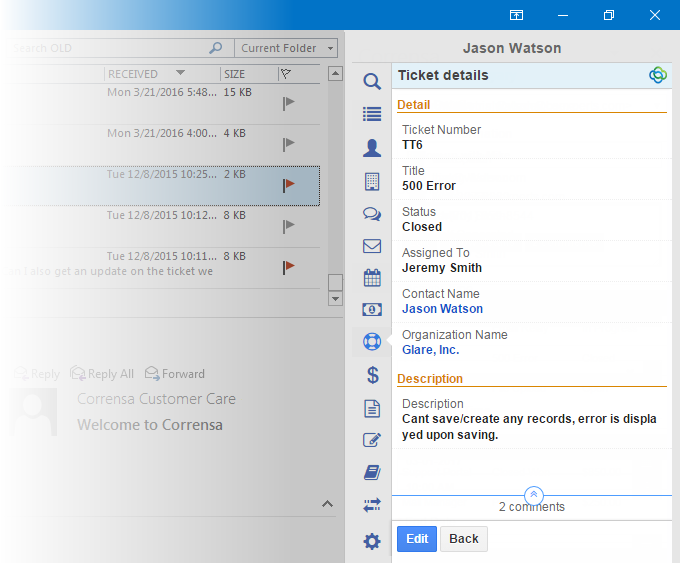
Ticket Details
Ticket record details including status, description, etc.. at a glance. View comments with ability to expand and add more. Tip: Use shortcut (VTiger icon) to open the ticket directly in VTiger or edit it on the spot.
Ticket Comments
Expand comments section to view who & when updated the ticket and post new comments without leaving your inbox.
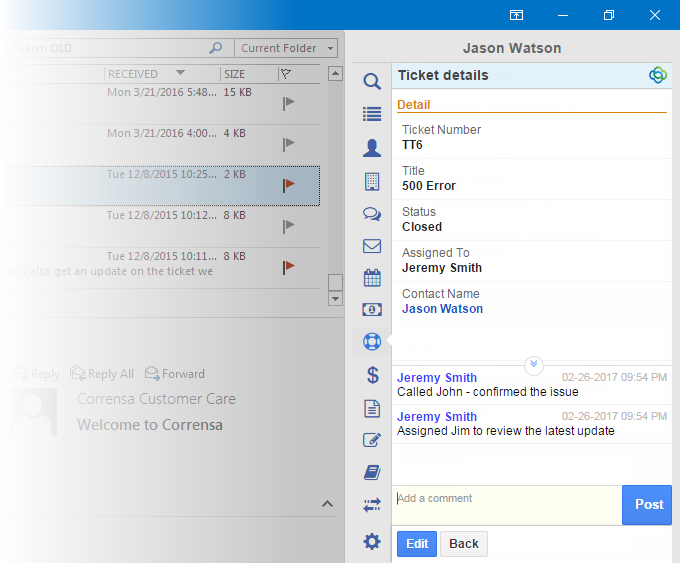
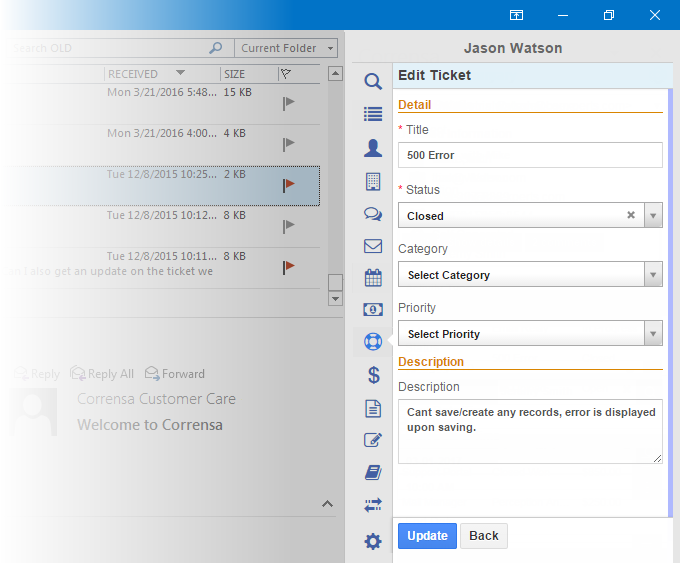
Create & Edit Tickets
Create & edit tickets on the fly. The information is saved directly into VTiger.
Tip: You can configure what fields show up, including custom fields and improve responsiveness & productivity (Configured in admin area).
Documents
Attach Documents from your local computer or from email attachment. Download & view all VTiger attachments.
Documents & Attachments
View all the attached documents (to contact/lead) with ability to click in and see complete details as well as download the attachments on the fly.
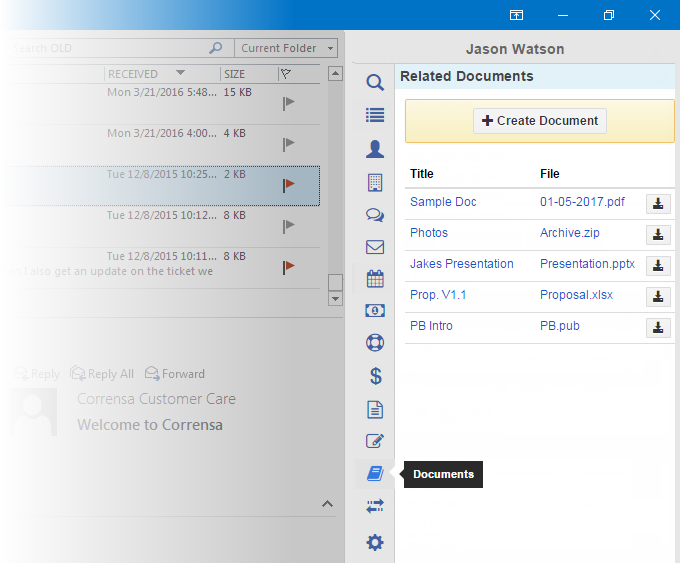
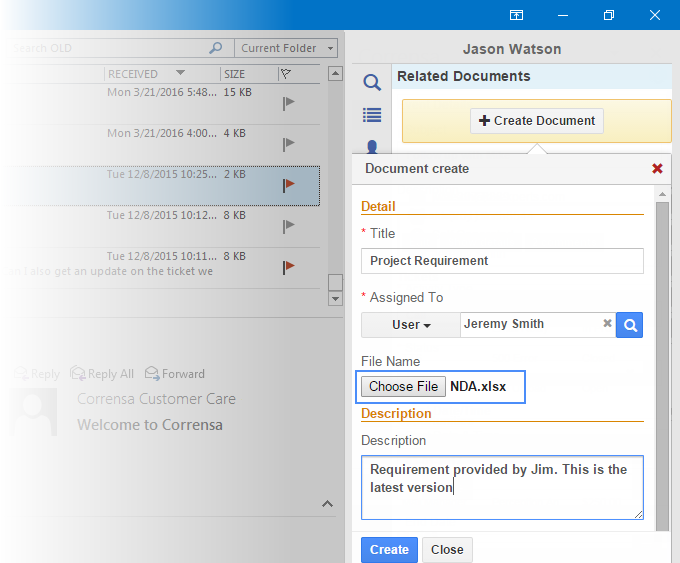
Upload Documents
Attach documents to VTiger's contact/lead record from your Outlook/Gmail. The attachment will be directly uploaded to VTiger server.
Invoices, Quotes & Sales Orders
View related Invoices, Quotes & Sales Orders with ability to click and open it directly in VTiger.
Invoices
View invoices related to the contact/organization. Click on the line to open the invoice directly in VTiger.
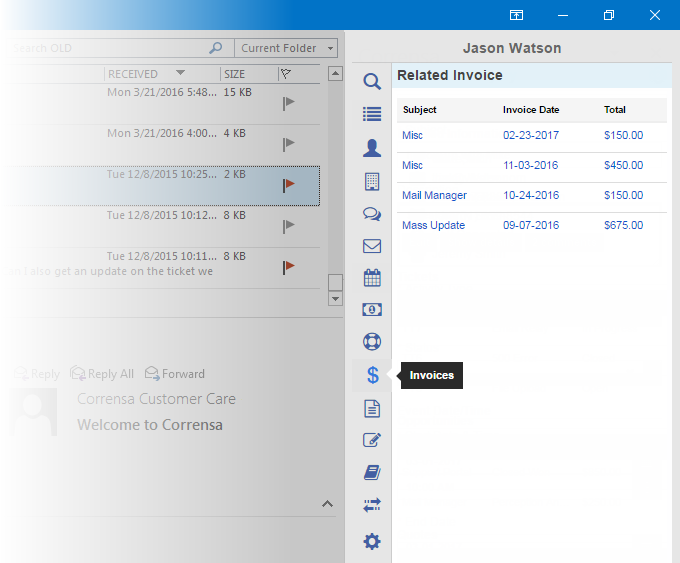
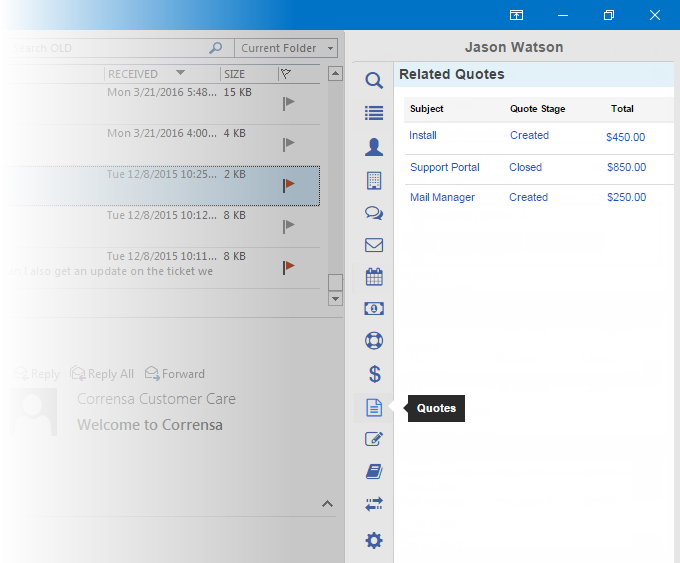
Quotes
View Quotes related to the contact/organization. Click on the line to open the Quote directly in VTiger.
Sales Orders
View Sales Orders related to the contact/organization. Click on the line to open the Sales Order directly in VTiger.