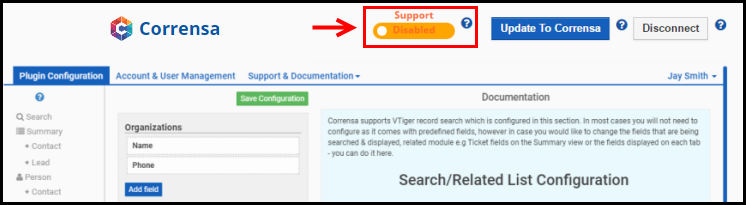Enable/Disable Support
If you are having an issue with our plugin, in order to troubleshoot we will likely need to access your VTiger instance. The easiest way to do so – is for you to enable support.
If you click “Enable/Disable Support” button – a VTiger user ‘corrensaap’ will get automatically created and sent to our support staff. This will allow us our support technician to access and troubleshoot your issue/VTiger. At anytime, you can click to disable and the access will be revoked.