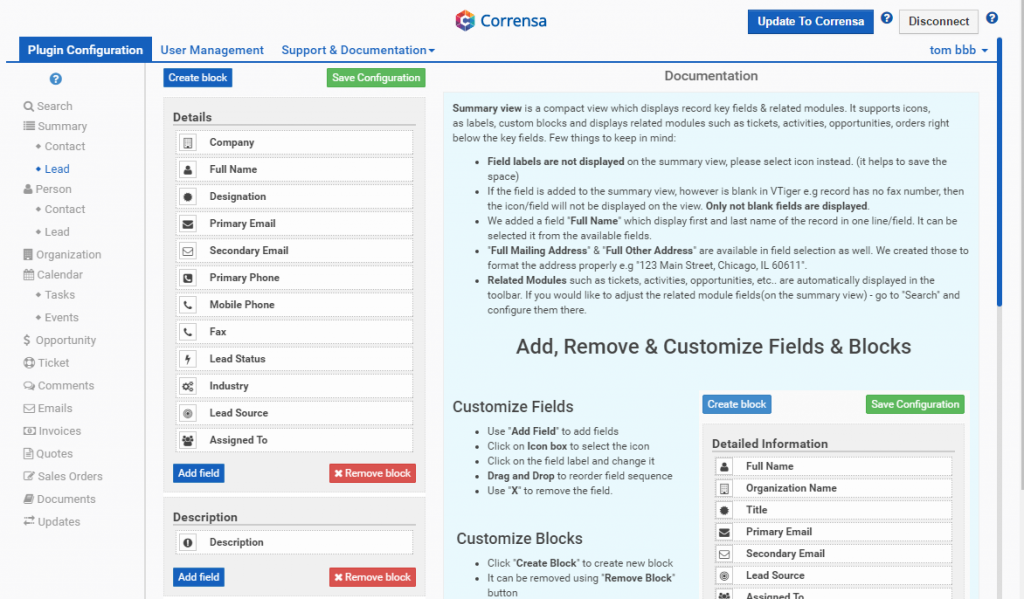Configuration
Plugin Configuration is an area where the fields, blocks & layouts are configured. Once you login to the extension and click to “Plugin Configuration” – you will see the list of modules available to be configured and by clicking on each – you will be able to add/remove/rename fields, create/remove blocks & much more. The documentation ‘how to’ do all of that is inside the extension .